





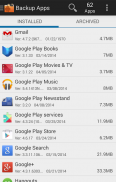





Description of ManageApps (MoveApps - App2SD)
MoveApps is now ManageApps (App2SD)extending its usability and functionality. MoveApps is still a part of the new App Manager and lets you do all the things it used to before like identifying and giving notification on installation of movable app, helping you get more free phone storage. New addition to the app include Disabling bloatware apps and Backup apps as well. But that's just the gist of it.
Here are some of the features of ManageApps (App2SD):
• Complete App Manager with batch modes for moving apps to SD card, disabling bloatware or pre-installed apps, backing up apps as well as uninstalling and sharing apps.
•Manage Apps: From here you can find all movable apps and select the apps you want to move to the SD card or internal storage. You can also uninstall multiple apps, share them or clear cache to free space occupied by apps. Move All option to move every app that can be moved to the SD card or vice-versa.
•Disable Apps: Stop bloatware apps from running in the background and consuming system resources, you can also disable pre-installed apps.
•Backup Apps: Save APK files of your apps for quick installation later on. You can use the backup APK to install on multiple devices or after a reset.
• Navigation Drawer to access different parts of the app and settings, from anywhere.
• Automatic notification on installation of movable app with customizable ringtone, vibration feedback and led notification.
• Clear Cache notification when cache size exceeds chosen limit, > 500 KB, > 1 MB etc.
• Multiple mode for batch operation on long tapping any app in any interface.
• Ignore List for apps that you don't want notifications for, especially helpful for developers.
• Instructions on how to move, disable/enable apps.








